Assistive Technology for Reading
2019-02-20 | By Orcam Staff
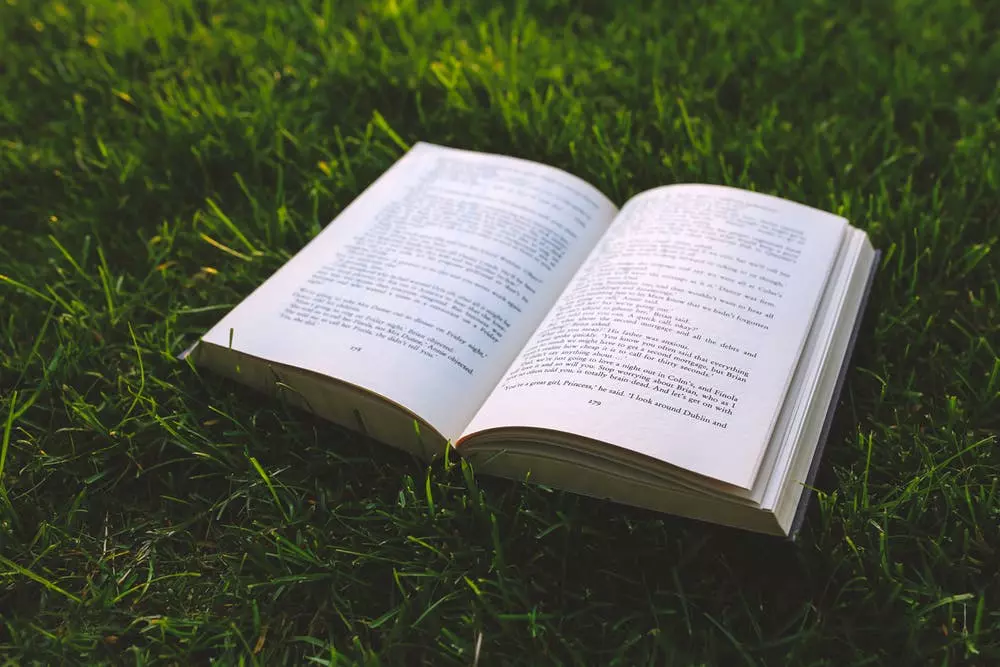
In the past few decades, assistive technology for reading has developed substantially and is now being used by many people in society. The kind of people who use them varies. Some use them for reading difficulties while others use them due to visual impairment or blindness. In both cases, the need for assistance is essential for being able to read independently.
Reading Difficulties

There are many people who use assistive technology because their vision is not sharp enough to be able to read letters independently. In both cases, the requirements are the same. People need devices that will read out loud text that they are unable to read for themselves. In many of these cases, people require reading devices to be able to participate in their studies. These can be kids in school or even college or university students. Not all of the information required to learn is available in videos or online tutorials. During studies at any academic level, the constant need for reading information from textbooks or computer screens is necessary. Therefore, people with reading difficulties will continue to require reading devices in order to complete their studies successfully.
Many people who use reading devices are visually impaired. Many people, especially in old age, develop visual impairment. Even in the minor cases of visual impairment, assistance with reading is required. Reading small letters is necessary for reading text on letters and bills, and even for reading product ingredients while shopping for groceries. In some cases, people are required to be constantly reading, such as lawyers and teachers. They require reading devices to be able to read papers and documents that they would not be able to with their vision impairment.
Assistive Technology for Reading

There are many types of devices that fit into the assistive technology for reading category. There are non-portable and there are portable and even wearable devices. Even within each of these categories, there are subcategories.
Non-Portable
Non-portable assistive devices perform two types of functionalities. The first is magnifying and the second is illuminating text. There are non-portable devices that are specifically made for books, newspapers and letters. While others are made for using computers and keyboards. In most cases, non-portable devices are used by people who are in the same place for many hours at a time. In most cases of personal use in the home, the elderly use assistive technology for reading at home when their eyes can no longer see well enough to read unassisted. While using in a work environment, it is usually visually impaired employees who require assistance to read from computers independently.
Portable and Wearable

Portable assistive technology devices for reading are usually used by a younger audience or by elderly people who are more mobile throughout their day. In many cases, it is young students in elementary school or in colleges or universities who need to move between classrooms with their devices. In most cases, they would also need to travel back and forth from their homes with their devices. This requires devices that are not as heavy as the non-portable ones. The portable devices can vary from handheld reading magnifiers and lights to electronic reading pens and text readers.
Types of Assistive Technology for Reading
Assistive technology can be a game-changer for individuals with reading difficulties. Here are some of the most common types of assistive technology for reading:
Text-to-Speech Software
Text-to-speech software converts written text into spoken words, allowing individuals to listen to written content instead of reading it. This can be especially helpful for individuals with dyslexia or other learning disabilities, as well as those with visual impairments.
Screen Readers
Screen readers are software programs that read out loud the text displayed on a computer screen. They are often used by individuals with visual impairments or those who prefer auditory feedback while reading. Screen readers can also be used in combination with other assistive technology devices, such as braille displays.
Magnifiers
Magnifiers are devices that enlarge text, making it easier to read. They can be handheld, desktop, or mounted on a computer screen. Magnifiers can be especially useful for individuals with low vision or visual impairments.
OCR (Optical Character Recognition) Software
OCR software is used to convert scanned images of text into digital text that can be read aloud or displayed on a screen. This technology can be helpful for individuals who have difficulty reading printed materials, such as books or documents.
Digital Reading Devices
Digital reading devices, such as e-readers or tablets, can provide a range of accessibility features that can make reading easier for individuals with reading difficulties. These devices often come with text-to-speech functionality, adjustable font sizes and styles, and other customization options.
Features to Look for in Assistive Technology for Reading
When choosing assistive technology for reading, it's important to consider features that will be most helpful for individual needs. Here are some key features to look for:
Voice Control
Voice control allows users to navigate the assistive technology device hands-free, using voice commands to initiate actions such as page turning or highlighting text.
Font Customization
Font customization allows users to adjust the size, color, and style of text to better suit their reading preferences and needs.
Color Contrast Options
Color contrast options can help to improve visibility for individuals with visual impairments. Adjusting the background color or contrast can make text easier to read and reduce eye strain.
Highlighting and Annotation Tools
Highlighting and annotation tools can help users to keep track of important information while reading. This can be especially helpful for individuals who need to reference specific information later on.
Navigation Options
Navigation options, such as table of contents or search functionality, can help users to quickly locate information within a document or book.
Compatibility with Different Formats
Assistive technology that is compatible with a range of formats, such as PDFs or EPUBs, can make it easier for users to access a wide range of reading materials.
Integration with Other Software and Devices
Integration with other software and devices, such as speech recognition software or braille displays, can make assistive technology more versatile and useful for individuals with different needs.
By considering these features, individuals can select the assistive technology that will best meet their reading needs and preferences.
Case Studies
Assistive technology has the potential to make a real difference in the lives of individuals with reading difficulties. Here are some examples of how assistive technology has helped people overcome their challenges:
Example 1: How Assistive Technology Helped John Overcome Dyslexia
John struggled with dyslexia throughout his academic career. However, with the help of assistive technology, he was able to succeed in college and beyond. He used text-to-speech software to listen to textbooks and other written materials, which greatly improved his reading comprehension. John also used highlighting and annotation tools to keep track of important information while reading. With the help of assistive technology, John was able to achieve his academic and professional goals.
Example 2: How an OCR App Enabled Sarah to Read Printed Texts
Sarah has low vision and found it difficult to read printed materials such as books and documents. However, she discovered an OCR app that enabled her to scan printed texts and convert them into digital text that she could read on her tablet. This technology allowed her to read books and documents with ease and helped her to continue her academic and professional pursuits.
Example 3: How a Digital Reading Device Improved James' Reading Experience
James has a learning disability that makes it challenging for him to read printed materials. He discovered a digital reading device that provided a range of accessibility features such as adjustable font sizes and text-to-speech functionality. This device made it much easier for James to read books and other materials and helped him to achieve his academic and professional goals.
These examples show how assistive technology can make a real difference in the lives of individuals with reading difficulties.
Resources
There are a variety of resources available for individuals seeking assistive technology for reading. Here are some helpful resources:
Websites and Online Communities for Assistive Technology Users:
There are many websites and online communities dedicated to assistive technology for reading. These resources can provide information on the latest technology, reviews and recommendations, and user forums where individuals can share their experiences and ask questions.
Apps and Software for Reading Assistance:
There are many apps and software programs available for reading assistance, ranging from text-to-speech software to OCR apps. These tools can be downloaded to smartphones, tablets, and computers, providing a range of accessibility features for individuals with reading difficulties.
Assistive Technology Suppliers and Retailers:
There are many suppliers and retailers that specialize in assistive technology for reading. These companies can provide guidance on the best products for individual needs and offer support and training for using the technology.
Professional Organizations and Support Groups:
There are many professional organizations and support groups dedicated to assistive technology for reading. These organizations can provide resources and support for individuals with reading difficulties and their families, as well as advocacy efforts to promote accessibility and inclusivity for all.
Tips for Using Assistive Technology for Reading
- Assistive technology can be a powerful tool for improving reading abilities, but it's important to use it effectively. Here are some tips for using assistive technology for reading:
- Customizing Settings for Optimal Reading Experience: Take the time to explore the settings and features of your assistive technology to find the best configuration for your needs. This may include adjusting font size and color contrast, selecting the appropriate voice or reading speed, and using highlighting and annotation tools.
- Practicing Regularly to Improve Fluency and Efficiency: Like any skill, reading with assistive technology requires practice. Make a habit of using your technology regularly, and gradually increase the complexity of the texts you read to improve your fluency and efficiency.
- Troubleshooting Common Issues: Assistive technology can sometimes encounter technical issues or compatibility problems. Be sure to familiarize yourself with common troubleshooting techniques or seek help from a professional if needed.
- Staying Up-to-Date with the Latest Developments and Upgrades: Assistive technology is constantly evolving, with new products and updates released regularly. Stay informed about the latest developments and upgrades to ensure that you're using the most effective and efficient technology available.
Future Developments
The field of assistive technology for reading is constantly advancing, with new developments and innovations on the horizon. Here are some potential future developments to look out for:
AI-Powered Reading Assistants: Advances in artificial intelligence (AI) and natural language processing technologies may lead to the development of sophisticated reading assistants that can understand and respond to natural language queries, summarize complex texts, and offer personalized reading recommendations.
Wearable Devices for Reading Assistance: Wearable devices such as smart glasses or contact lenses may provide an unobtrusive and convenient way to access reading assistance. These devices could provide real-time translation, text-to-speech functionality, and other accessibility features.
Brain-Computer Interfaces for Reading Enhancement: Emerging brain-computer interface (BCI) technologies may enable individuals to control assistive technology using their thoughts, potentially enhancing reading abilities for individuals with severe disabilities.
Advancements in OCR and Natural Language Processing Technologies: OCR and natural language processing technologies are continually improving, with greater accuracy and speed enabling more efficient and effective reading assistance. These technologies may become increasingly integrated with other assistive technologies to provide more comprehensive reading support.
The most world’s most advanced assistive reading device is the OrCam Read. The OrCam Read can instantly read any printed or digital text and is portable and wearable, with no internet connectivity required.



