Why is OrCam the Best of Out of All Low Vision Assistive Devices I Have Tried?
2015-10-22 | By Orcam Staff


Prematurity, cataracts and a medical accident have left me completely blind in my right eye and legally blind in the left. As an avid reader who’s passionate about language and literacy, being unable to see well is difficult for me since I’m forced to read very slowly (only 6 to 10 pages an hour). My diminished vision also makes pursuing a degree particularly challenging due to all of the reading and writing that’s involved so I went out to try a bunch of low vision assistive devices.
While studying for my bachelor’s in English and French I used only a dome magnifier and the magnification software that comes with Microsoft, both of which were ineffective and not terribly helpful in increasing my productivity. I ended up spending around twelve hours a day, on top of attending classes, just trying to keep up with the readings. Most of my papers contained more typos than was reasonable because the Windows magnifier didn’t allow me to see the spell check underlines.
Vocational rehab services helped me get other assistive technology during my master’s program; which was a blessing as I was studying English and reading two novels a week. During this time I used ZoomTex and OpenBook.
OpenBook, for those of you who don’t know, is a scan-and-read program. The program works well but there are several drawbacks. First, you have to have your computer and a scanner in order to scan pages, which greatly limits your mobility. It quickly got old trying to lug both my laptop and scanner around. The program also made it kind of difficult to read novels because it would garble anything within an inch of the book’s seam. It also, like most low-vision assistive devices, wasn’t practical for trying to read things like magazines, newspapers, or any print that was not on a flat page.
Why OrCam is the best out of all low vision assistive devices
Now, while preparing for my second Masters, this time in ESL education, I decided to try OrCam. I have had my device for about two months and have gone through two fast-paced summer courses in school. The OrCam has been great, definitely the best out of all low-vision assistive devices available. Not only does it scan more accurately than OpenBook, but it is far more mobile. It works well for reading novels, textbooks, and e-books (I use it with my Nook). I’m not limited to having to read at home, or at my desk, and I can go to the library to do research without having to lug around a ton of tech. In addition, there tend to be a lot of forms for this and that while in school, and the touch reading feature of OrCam is perfect for filling out forms. I can orient myself around a page well enough to see where there are words and where there are lines, so it’s pretty easy to use the touch reading to read the words and more quickly fill out the forms.
Although I purchased the OrCam primarily to help me get through my schoolwork more quickly and conveniently, I’ve discovered that it’s actually quite useful for completing tasks around the house as well. I use it to read the dials on my washer and dryer, to read business cards when I need to make phone calls, and even to read the directions on the back of packaged food.
I had bought OrCam simply to read books for school, without any grand expectations of the device actually being able to do everything that is shown in the demo video, partly because I don’t really need some of those features and partly because I tend to be skeptical. Therefore It’s been a pleasant surprise to discover the many ways that it has been able to help me in my day-to-day tasks and I’m finding the device to be very useful.
Danielle Gibbs is a freelance writer who is currently pursuing a Master’s in education.
More Stories

OrCam's tech empowers blind 10-year-old soccer fan to find independence
2024-01-23 | By OrCam Staff

A Girl With Reading Challenges Receives A Life Changing Gift
2024-01-16 | By OrCam Staff
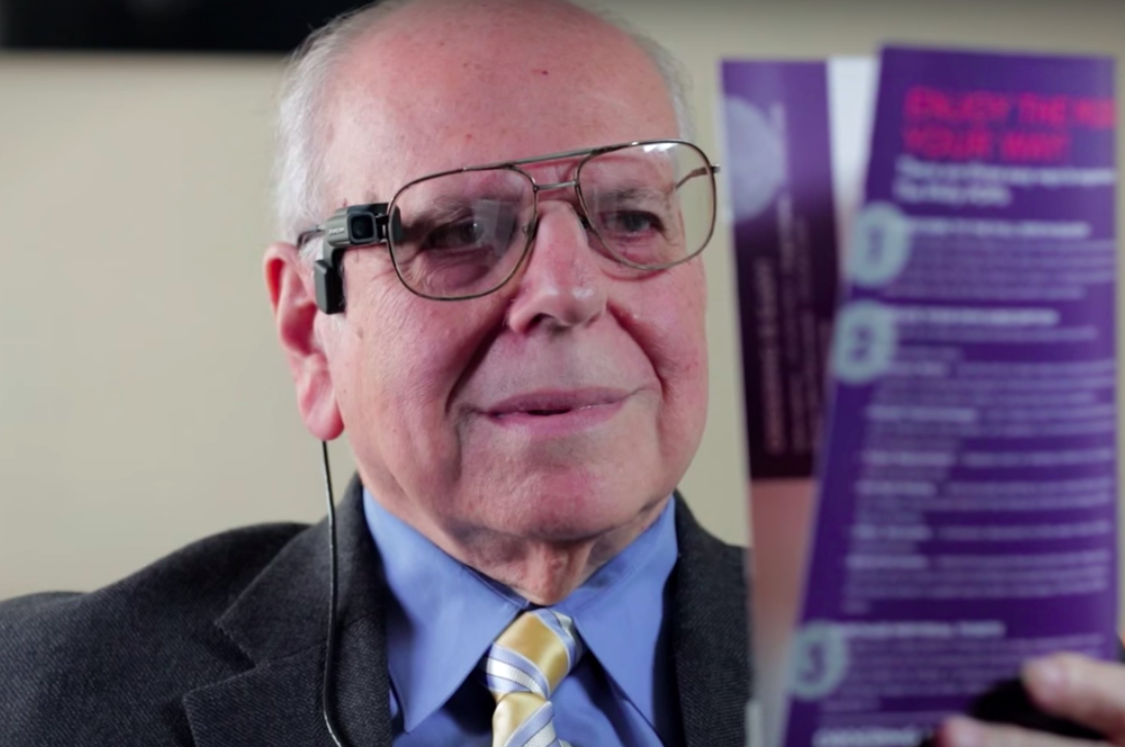
How OrCam Has Liberated Me: Dr. Leonard Rosenfeld's Story
2024-01-16 | By OrCam Staff

Meet Eli, OrCam's Youngest User Dealing with Childhood Blindness
2024-01-16 | By OrCam Staff
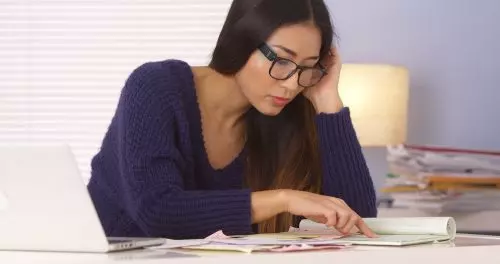
Re-Learning How to Read: How OrCam has Transformed My Vision
2024-01-10 | By OrCam Staff

Read the guest post by Hadas Bar - OrCam
2023-12-17 | By OrCam Staff
Select Your Country/ Region
Europe
United Kingdom
English
Ireland
English
France
Français
España
Español
Deutschland
Deutsch
Italia
Italiano
Portugal
Português
România
Română
Nederland
Nederlands
Danmark
Dansk
Norge
Norsk
Middle East
ישראל
עברית



